I have some trouble related my wp-omatic for my wordpress blog. I already set the cron job on my godaddy, but it didn’t run when the times is up.
WP-o-Matic is a popular WordPress Plugin which creates posts from RSS feeds. I run the job manually, and it run properly. All post is fetched from all RSS.
If you had trouble to set up your wp-omatic cron on you godaddy. all we need to do is :
- Go to WP-o-Matic Options Tab in your WordPress install.
- Ensure that in ‘Unix cron’ is checked (in WP-o-Matic Options in your WordPress install).
- In the Cron command highlight all characters EXCULDING those before ‘/usr’ (i.e. in the Cron command field the value will look something like ‘*/20 * * * * /usr/bin/curl http://example.com/wp-content/plugins/WP-o-Matic/cron.php?code=ba360243’ however we only require ‘/usr/bin/curl http://example.com/wp-content/plugins/WP-o-Matic/cron.php?code=ba360243’ to be highlighted).
- Copy why you have highlighted.
- Paste into the ‘command’ field in GoDaddy Cron Manager.
- Fill the other GoDaddy Cron Manager fields with your options and save.
If you set your email to receive log every time the cron job run, you will get it.

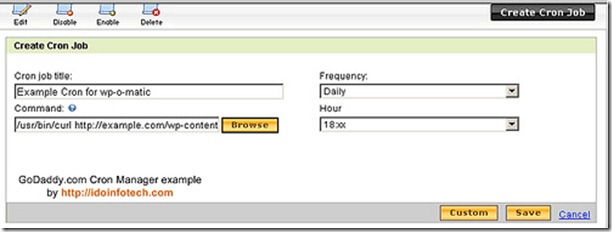


Thanks for sharing your knowledge
ReplyDelete