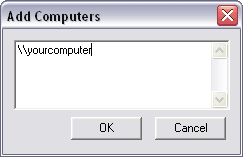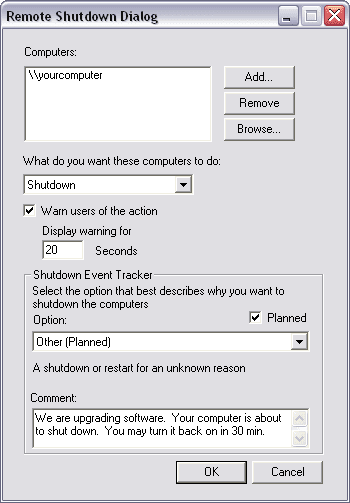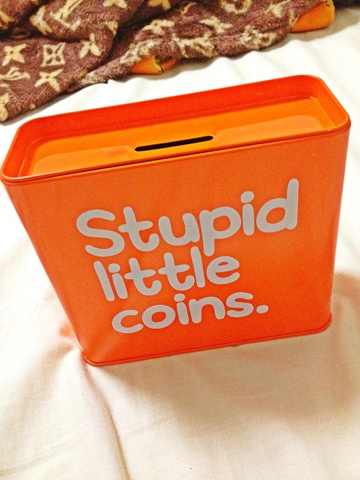Iklan baris gratis sudah mulai populer di indonesia. Pemasangan iklan gratis di internet merupakan cara yang sangat mudah untuk memasarkan suatu produk atau jasa. Dari jutaan pengguna internet, lebih dari 60% mengetahui produk dan jasa dari iklan yang dipasang di internet.
Promosi ke situs iklan baris memang yang paling mudah dan paling digemari, namun untuk promosi yang satu ini juga memerlukan strategi yang efektif. Bagaimana iklan yang anda pasang agar menarik dan selalu dibaca orang yang melihat. Karena sebagian besar pengguna internet adalah orang yang terburu-buru, untuk itu anda harus bisa menarik minat mereka agar mau membaca sejenak isi dari iklan anda.
Situs iklan baris gratis mulai berkembang di indonesia sejak tahun 2005, sampai saat ini anda bisa menemukan lebih dari seratus iklan baris gratis yang memasarkan produk dan jasa untuk wilayah indonesia.
Berikut adalah top 10 daftar iklan baris, iklan gratis yang disarankan di Indonesia:
1. IndonetAsia Classified Ads
Indonetasia classified ads merupakan iklan baris gratis yang populer di wilayah Asia. Indonetasia sangat mudah untuk digunakan dan lebih murah dibandingkan surat kabar atau media iklan lain. Memasang iklan di IndonetAsia adalah benar-benar GRATIS untuk suatu periode yang tak tentu.
Untuk memaksimalkan iklan anda, jika anda ingin iklan anda menjadi premium dan di pasang di feature utama di Indonetasia, disarankan untuk mengambil featured ads dimana iklan anda akan di pasang di halaman utama. Tentunya hasil yang akan anda dapatkan sangat berbeda dengan member biasa.
Indonetasia juga merupakan search engine friendly, yang berarti tidak hanya pengunjung dari Indonetasia yang akan menemukan iklan anda tetapi juga orang-orang yang mencari produk atau jasa dengan menggunakan search engine seperti Google juga akan menemukan iklan-iklan anda.
Jika anda menginginkan publikasi yang maksimum dan GRATIS serta ingin sukses di dalam bisnis atau hanya sekedar menjual barang bekas, maka ads. Indonetasia.com adalah solusinya.
Cobalah! Dan anda akan mengetahui betapa mudahnya jual beli produk dan jasa melalui Indonetasia.
Find out all you need to know about advertising with indonetasia Classified and the various advertising options to meet your needs.
Next Page:
2. Iklan baris Massreader