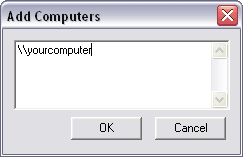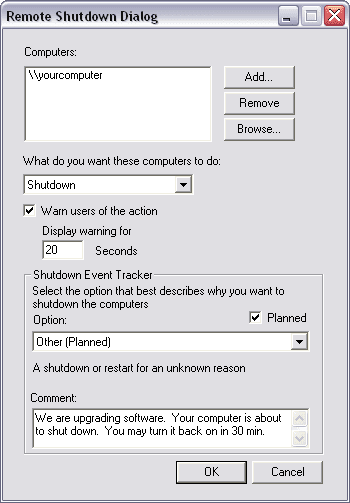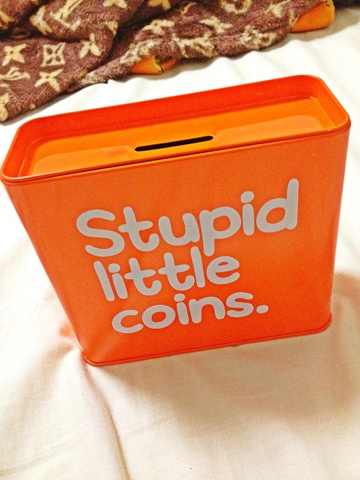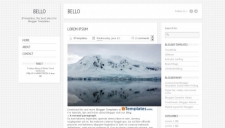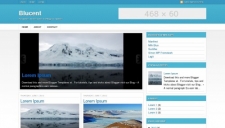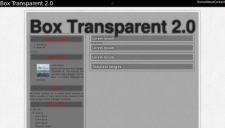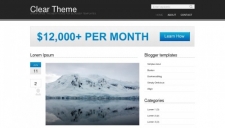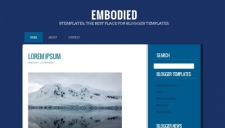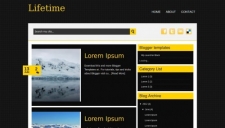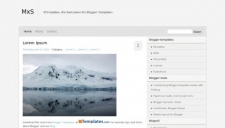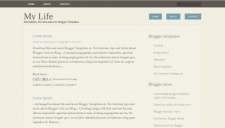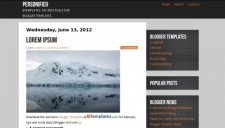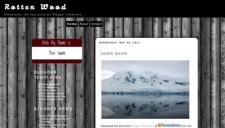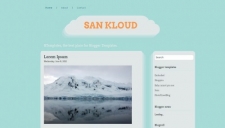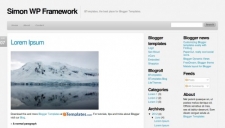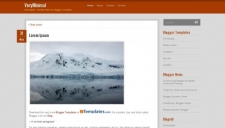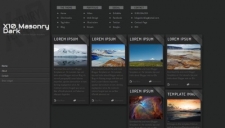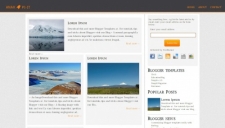When you have a genuine complaint you will feel angry, but you must show restraint in your letter.
Here's a good four points plan of drafting you letter complaint :
1. Introduction : If possible, begin with positive - you might refer to previous good service, for example.
Describe the item or service you bought, or the incident that happened. If appropriate, say where and when you bought the item (or when service carried out).
2. Details : Explain what is wrong, any action you have already taken, to whom you spoke and what happened. This section must be structured logically.
3. Action : You may form a conclusion here with your feelings about the situation. State that you expect to be done to rectify the situation, for example a refund or repair, or the job done again without a charge. Alternatively, you may simple ask the recipients to investigate the matter and take the necessary action.
4. Close : Close with a simple one-liner saying you hope to receive a prompt reply.
Note : Confine your complaint to be statements of facts and explain your disappointment rather than showing so much emotion or expressing anger.
Dealing With Complaint.
However, if you are the one who get the complaint, It will provide an opportunity to investigate, to explain, and put things right. In this way goodwill may be preserved. Receiving complaints may also suggest ways in which service or products should be improved.
Here's a good four points plan of drafting you reply letter complaint :
1. Introduction : Personalise your reply and thank the customer. Explain why you appreciate the complaint, and apologise for what has happened.
2. Details : Acknowledge the customers's point of view. State what action you have taken to fix the things. Keep it simple and specific.
3. Action : Perhaps state what was learned from what happened. Aim to exceed the customer's expectations. It may appropriate to send a small corporate gift or voucher.
4. Close : Close positively..
Sample : A complaint sent by letter
Dear xxxx (Address the letter personally, and use an appropriate heading)
I have been shopping at Manley and Simpson for many years, and have always enjoyed the high quality of your foods products. However, i was disappointed why my recent purchase of xxx, which i bought from your Sheffield branch. (begin with something positive if possible)
The description of the soup sounded excellent - 'Mediterranean flavours of roasted peppers pasta. however, when i opened the first tin i didn't find any pasta at soup at all. This mad the soup quite weak and watery, and not very substantial at all. I am enclosing the label from this tin of soup, ann also noted the details on .xxx, which said : BBxxx (State clearly exactly what happened and how you felt)
I am used to good quality food products from Manley an Simpson, so i was very disappointed that this soup fell far short of my expectations. I felt you wild wish to know about this because you will want to address the issue and find out how this happened. (For a conclusion first and then state what action you expect)
I look forward to your early reply.(Close with simple one-liner)
Yours Sincerely
Sample : B reply to complaint by letter
Dear Miss xxx (Address customer by name)
Thank you for your email dated 27 Dec. I am so sorry to hear that your recent purchase of our xxx did not contain the stated pasta. I do apologise for this, and am glad you brought it to my attention. (Thank the customer and apologise)
We try very hard to make sure that all products are correctly prepared and of the highest quality. It is obvious that on this occasion something went seriously wrong. (Tell customer how you work hard to ensure quality)
I have passed the details to the department concerned. They are investigating this error immediately and will contact our supplier to make sure this does not happen. (Ensure what you have done and what will happen now)
I am pleased to enclose a voucher for $10 as a gesture of our goodwill, and i hope you will continue to be a valued customer of Manley and Simpson. (go the extra mile when appropriate)
Your Sincerely.
Inspired by : Shirley Taylor