Microsoft Outlook is one of Microsoft office application that’s used to manage your Emails into one application.
To Enable Instant search :
Prerequisite :
- You have to install Windows Search service, it might be that Windows Search is turned off. In Control Panel, click Programs, and then under Programs and Features, click Turn Windows features on or off. Select the Windows Search check box.
Note : For Windows 2008 windows search is an optional component in server 2008. You have to enable the file server role to get it.
- Click the File tab.
- Click Options.
- Click Search.
- Under Search Engine Upgrade, click Upgrade Search.


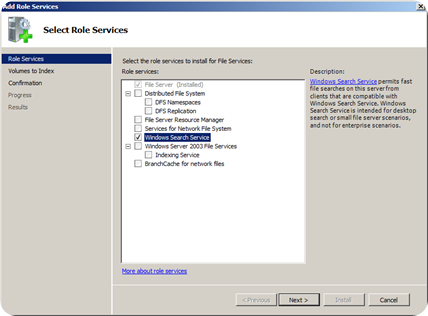


No comments:
Post a Comment