New photoshop trick that I’ve learned form my girl. it is used to grow selective color.
- Press Ctrl + J : To duplicate the layer
- Click image – Auto tone
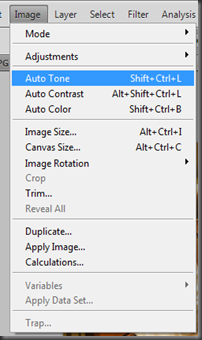
- Click image – Auto Contrast
- Click Image –adjustments – Selective Color
- Pick Colors and adjust it (Black + white)
Result :

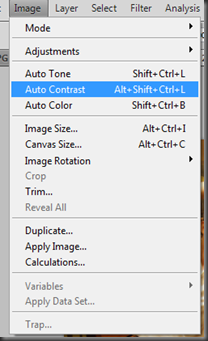
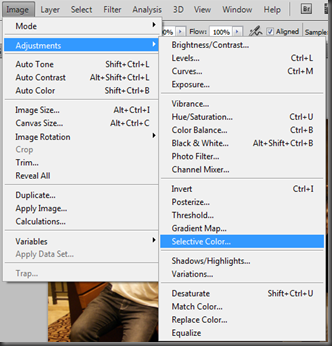
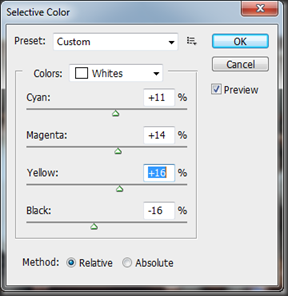
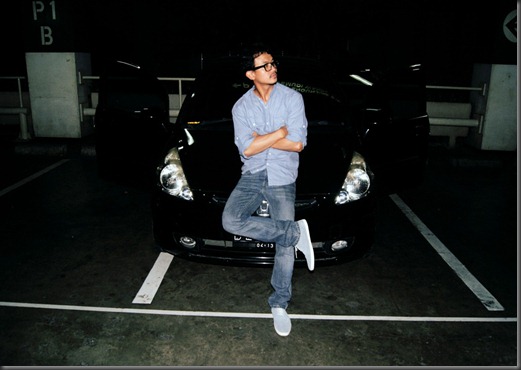


No comments:
Post a Comment